How does Marlin work?
There are 4 important concepts of Marlin that enable next generation network management.
– Design Sessions
– Flows & Automation
– Dynamic Views
The Marlin Datamodel creates these possibilities. Maximising the database capabilities in the database to create the complexity of association and connectivity. Presenting this information on the map is done through points (structures like manholes, cabinets, …) and lines (routes containing fibers, ducts, aerial cables, trenches, …).
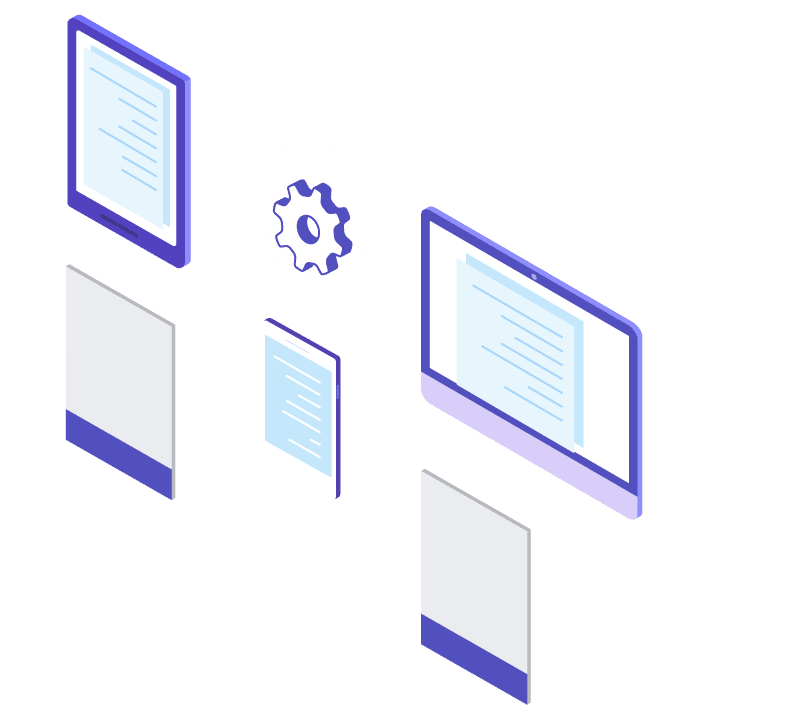
1 : Design Sessions
Many users are working and consuming your system of records to better understand where your network is, how it is connected and more.
When your design team is working, they need this full picture to draw the new network (upgrade, expansion, …). However, other users only need to know what’s out there – and don’t need to see these drafts.
Marlin creates Design Sessions: your users isolate the project from the inventory. These Design Sessions are very powerful.
The Design Session has a status that follows the business process:
Plan > Survey > Design > Construct > Document > Operate
– integrate the design session ID to project management software
– full versioning capabilities (edit, undo, savepoints, …)
– “block” infrastructure throughout design sessions: if a user reserves an asset (duct, cable, fiber, …), other users will be notified if they would attempt to use the same asset.
2 : Flows & Automation
Using the inventory, typically requires a heavy training and some supervision. Marlin streamlines the process, which requires less training and results in faster results with higher accuracy.
Flows offer a step-by-step process to execute a task. Users are guided on what they should do, and cannot forget “steps” in the process. Every step has validation, so every input will be validated.
Marlin also offers a lot of automation. Splicing 2 fiber bundles? That is just an easy command to create that connectivity.
Flows enable your users to be faster and more accurate in an easy user-interface.
3 : Dynamic Views
The map can tell you where your network is, Marlin Dynamic Views will show you how your network is connected.
– Splicing plans are inside Marlin, both with a nice graphical representation as with a tabular “spreadsheet” representation
– Tracing a route on the map is easy, a Dynamic View gives you more insight into the logical connectivity and the different manholes, splices, splitters that are used end-2-end
– Outside Plant is visible on the map, the Inside Plant is just a Dynamic View. Representing a building with floors and rooms, or the patching of fibers, …